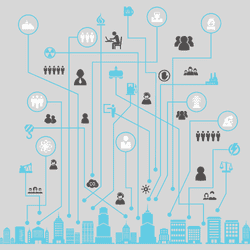- About Us
- Services
- Software Specialization
- Industries
- [wpdreams_ajaxsearchlite]
- Education
- Lawyers
- Online/commerce
- Real Estate
- Physicians/Doctors
- Nonprofit Organizations
- Advertising Industry
- Franchise Business
- Amazon Sellers
- Rental Business
- Age Care
- Farming Business
- Construction Industry
- Mining Business
- Pharma Industry
- IT Sector
- Logistic Services
- Travel and Tourism
- Trading firms
- Power & Infrastructure
- Manufacturing
- Wholesale Industry
- Gems and Jewelry Exporters
- Virtual Assistant
- Resources
How to integrate Xero with the Australian Taxation Office (ATO) for
Single Touch Payroll (STP)
follow these steps:
1. Enable Payroll in Xero
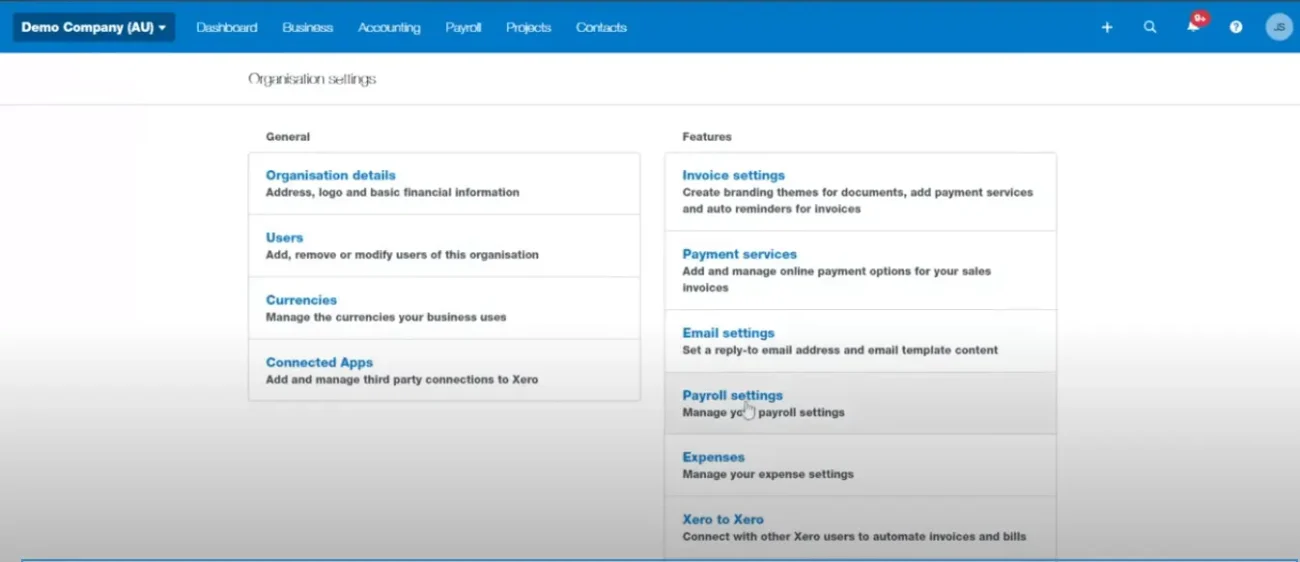
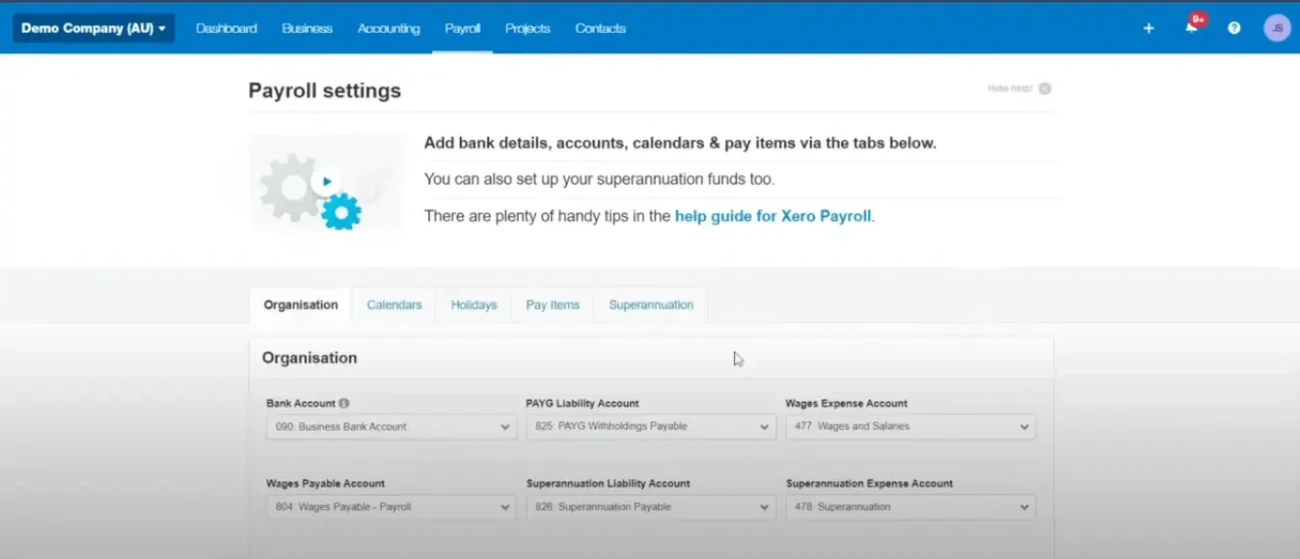
If you haven't already, enable payroll in your Xero account.
- Go to Settings > Payroll settings > Organisation > Payroll settings.
- Ensure the Organisation details are filled out correctly, as they are required for reporting.
2. Register for STP with ATO
- You need to notify the ATO that you’ll be reporting through Xero
- Contact the ATO or register through the ATO Business Portal.
- Add Xero as your Software Service ID (SSID) with the ATO:
- Go to Payroll > Payroll settings > Electronic filing.
- Find your SSID, which you'll use to register with the ATO

3. Set Up Your Payroll Settings in Xero
– Make sure your employees’ details are accurate and complete, including:

Tax File Number (TFN)
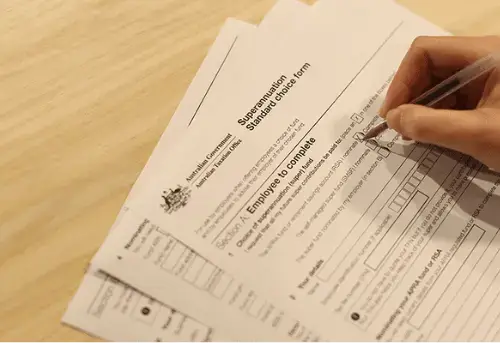
Superannuation details

Pay items
- Verify that superannuation funds are linked correctly for compliance.
4. Activate STP Reporting in Xero
- Go to Payroll > Single Touch Payroll > STP Settings.
- Enable STP and complete the required fields, including the ATO Contact details.
- Once activated, Xero will automatically send payroll information to the ATO each time you process payroll.

5. Process Payroll and File STP Reports

- When you process payroll, Xero will generate an STP filing for each pay run.
- After completing the pay run:
- Go to Payroll > Single Touch Payroll.
- Review the details and submit the report to the ATO.
6. Manage STP Submissions
If any submissions are rejected, Xero will notify you of the error. You can correct the issue and resubmit.
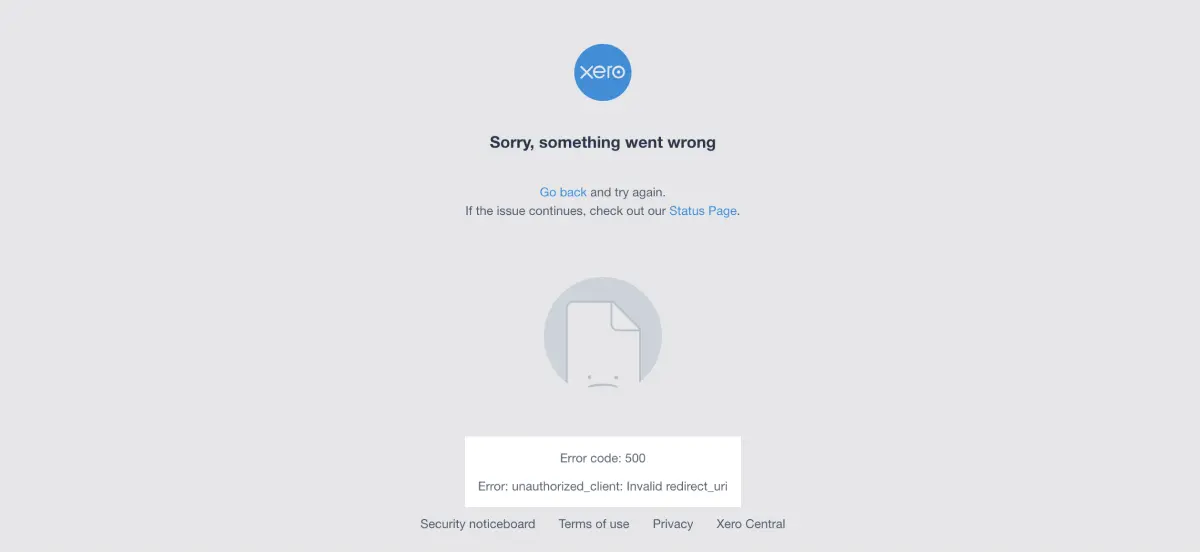
Level 8/350 Collins Street, Melbourne VIC 3000, Australia
Phone: +61 485836314
Email: [email protected]
© 2013-2025 Meru Accounting. All Rights Reserved.
- Level 8/350 Collins Street, Melbourne VIC 3000, Australia
- +00 61 8 7150 1402
SERVICES
© 2013-2025 Meru Accounting. All Rights Reserved.
Request Call Back

Meru Accounting
First Month Bookkeeping Free !
- Free Trial for First month Bookkeeping services worth $95
- Get Monthly Financial Statement( Click here )
- Dedicated Accountant with Backup person for each Business
- Latest Infrastructure with Great IT security
( Virtual Tour to our office ) - Tax Filing Starting at just $350 ( Federal + 1 State )
This will close in 0 seconds
Calendly
This will close in 0 seconds
Request Call Back OnClick

Meru Accounting
First Month Bookkeeping Free !
- Free Trial for First month Bookkeeping services worth $95
- Get Monthly Financial Statement( Click here )
- Dedicated Accountant with Backup person for each Business
- Latest Infrastructure with Great IT security
( Virtual Tour to our office ) - Tax Filing Starting at just $350 ( Federal + 1 State )
This will close in 0 seconds
Office Video
This will close in 0 seconds
QBOGOV
This will close in 0 seconds